Soft rock plasticity model | ||||||||||
|
| |||||||||
ProductsAbaqus/StandardAbaqus/ExplicitAbaqus/CAE
Yield surface
The model is based on the yield surface (Figure 1)
where
-
is the equivalent pressure stress;
-
is the Mises equivalent stress;
-
is the yield stress in hydrostatic compression;
-
is the initial value of ;
-
is the yield stress in hydrostatic tension;
-
is the friction angle;
-
is the material parameter that controls the shape of the yield surface in the - plane (Figure 1); and
-
is the eccentricity parameter.
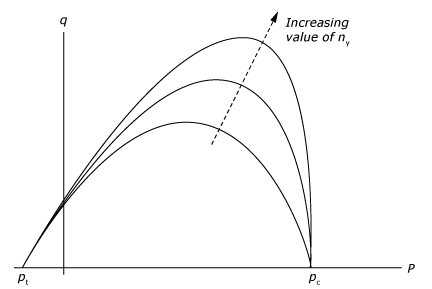
captures the transition of the yield surface in the -plane from a rounded-triangular shape to a circular shape with an increase in pressure and is defined as follows (Figure 2):
where is the third stress invariant; and , , and are material parameters.
Abaqus requires that the function should satisfy the following conditions to ensure that the yield surface remains convex (Bigoni and Piccolroaz, 2004).
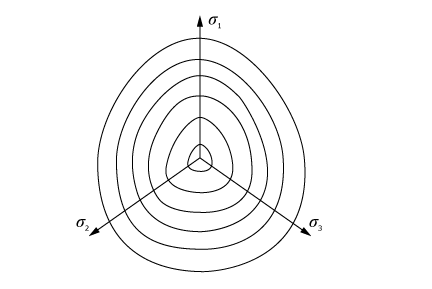
Input File Usage
Use the following option to define the soft rock plasticity model:
SOFT ROCK PLASTICITY
Abaqus/CAE Usage
Use the following option to define the soft rock plasticity model:
Property module: material editor: ![]()
Plastic flow
Plastic flow is based on a nonassociated rule with iso-surfaces of the flow potential being used for the calculation of plastic strain rate. The flow potential surface is defined by the following function:
where is the dilation angle and all other constants are same as in the expression for the yield surface.
Nonassociated flow
Nonassociated flow implies that the material stiffness matrix is not symmetric and the unsymmetric matrix storage and solution scheme should be used in Abaqus/Standard (see Defining an analysis). If the region of the model in which nonassociated inelastic deformation is occurring is confined, it is possible that a symmetric approximation to the material stiffness matrix will give an acceptable rate of convergence; in such cases the unsymmetric matrix scheme may not be needed.
Eccentricity
The eccentricity parameter, , is used to ensure uniqueness of the plastic flow at = and = . The flow potential tends to a straight line as the eccentricity tends to zero (Figure 3). The default value is 0.001.
Input File Usage
Use the following option to define the soft rock plasticity model using the default eccentricity value:
SOFT ROCK PLASTICITY
Use the following option to specify eccentricity directly:
SOFT ROCK PLASTICITY, ECCENTRICITY=
Abaqus/CAE Usage
Use the following option to directly specify the value of eccentricity:
Property module: material editor: : Eccentricity:
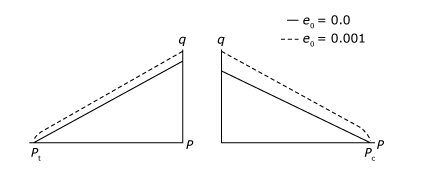
![]()
Hardening law
The hardening law has a piecewise linear form. The user-defined relationship relates the yield stress in hydrostatic compression, , and, optionally, the yield stress in hydrostatic tension, , to the corresponding volumetric plastic strain, (Figure 4):
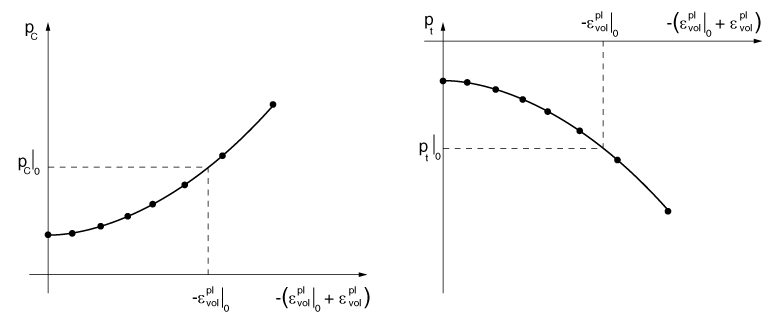
The volumetric plastic strain axis has an arbitrary origin: is the position on this axis corresponding to the initial state of the material, thus defining the initial hydrostatic pressure in compression, , and, optionally, in tension, . This relationship is defined in tabular form as soft rock hardening data. The range of values for which and are defined should be sufficient to include all values of equivalent pressure stress to which the material will be subjected during the analysis. Data for must be specified; data for is optional.
Input File Usage
Use both of the following options to define the hardening behavior by providing the hydrostatic compression yield stress as a function of volumetric plastic strain:
SOFT ROCK PLASTICITY SOFT ROCK HARDENING, TYPE=COMPRESSION (default)
Optionally, add the following option to define the tensile hardening behavior by providing the hydrostatic tension yield stress as a function of volumetric plastic strain:
SOFT ROCK HARDENING, TYPE=TENSION
Abaqus/CAE Usage
Property module: material editor: : and/or Tensile Soft Rock Hardening
![]()
Softening regularization
Granular materials often exhibit strain localization with increasing plastic deformation. Post-failure solutions from conventional finite element methods can be strongly mesh dependent. To mitigate the mesh dependency of the solutions, a regularization method is often used to introduce a micro-structural length scale into the constitutive formulation. Let denote the characteristic width of a shear band or a crack band, denote the characteristic length of the element, and denote the inelastic strain for the element. Then the inelastic strain in the localization band, , is defined to be
where is a material parameter and is a positive number used for bounding the magnitude of regularization. This strain regularization method is valid only when the characteristic length of the element is greater than the width of the localization band; i.e., .
If softening regularization is included, it is applied to all hardening data (tension and compression) by default. You can optionally turn off softening regularization for a specific type of hardening.
Input File Usage
Use the following options to include softening regularization:
SOFT ROCK PLASTICITY SOFT ROCK HARDENING, SR=ON (default) SOFTENING REGULARIZATION
Use the following option to turn off softening regularization:
SOFT ROCK HARDENING, SR=OFF
Abaqus/CAE Usage
Use the following options to include softening regularization:
Property module: material editor: :
![]()
Initial conditions
If an initial stress at a point is given (see Defining initial stresses) such that the stress point lies outside the initially defined yield surface, Abaqus will try to adjust the initial position of the surface to make the stress point lie on it and issue a warning. However, if the yield stress in hydrostatic tension, , is zero and does not evolve with volumetric plastic strain and the stress point is such that the equivalent pressure stress, p, is negative, Abaqus issues an error message and execution is terminated.
The initial condition on volumetric plastic strain, , can be defined in the definition of the soft rock plasticity model. Abaqus also allows a general method of specifying the initial plastic strain field on elements (see Defining initial values of plastic strain). The volumetric plastic strain is then calculated as
![]()
Elements
The soft rock plasticity model can be used with plane strain, generalized plane strain, axisymmetric, and three-dimensional solid (continuum) elements in Abaqus. This model cannot be used with elements for which the assumed stress state is plane stress (plane stress, shell, and membrane elements).
![]()
Output
In addition to the standard output identifiers available in Abaqus (Abaqus/Standard output variable identifiers and Abaqus/Explicit output variable identifiers), the following variables are available for the soft rock plasticity model:
- YIELDSC
-
Yield stress in hydrostatic compression, .
- YIELDST
-
Yield stress in hydrostatic tension, .
- PEVOL
-
Volumetric plastic strain, .
![]()
References
- "Yield Criteria for Quasibrittle and Frictional Materials," International Journal of Solids and Structures, 41, 2855–2878, 2004.
- "Predictive Modeling of Structure Evolution in Sandbox Experiments," Journal of Structural Geology, 28, pp. 729, 2006.