Tube-to-tube contact elements | ||||||||
|
| |||||||
ProductsAbaqus/Standard
Typical Applications
The tube-to-tube contact elements can be used to model two specific classes of tube-to-tube contact problems: internal (tube within a tube) contact and external contact, where the two tubes are roughly parallel and contact each other along their outer surfaces.
![]()
Choosing an appropriate element
Use ITT21 elements with two-dimensional beam, pipe, or truss elements. Use ITT31 elements with three-dimensional beam, pipe, or truss elements. Each of these elements is defined by a single node.
![]()
Associating the tube-to-tube contact elements with a slide line
You must indicate which set of tube-to-tube contact elements will interact with a particular slide line. Details on defining slide lines are discussed below.
Input File Usage
SLIDE LINE, ELSET=element_set_name
![]()
Defining the element's section properties
You must associate the geometric section properties with a set of tube-to-tube contact elements.
Input File Usage
INTERFACE, ELSET=element_set_name
Defining the radial clearance when modeling contact between a pipe within another pipe
You define the radial clearance between the pipes. Give a positive value to model contact between two pipes when one pipe (the one with the tube-to-tube contact elements) lies inside of the other pipe. The value given is the difference between the inner radius of the outer pipe and the outer radius of the inner pipe.
Input File Usage
INTERFACE radial clearance
Defining the radial clearance when modeling contact between the outer surfaces of two pipes
You can model external tube-to-tube contact by specifying a negative value for the radial clearance. The magnitude of the value must be the sum of the outer radii of the two pipes or rods.
![]()
Local basis for contact output variables
The element output variables for ITT elements are given in a local basis system associated with the slide line. The first tangent vector, , is defined by the sequence of the nodes forming the slide line. The direction of contact, , is the normal to the slide line that points toward the nodes of the ITT elements. For ITT31 elements Abaqus/Standard forms a second tangent vector, , that is orthogonal to both and . As the elements move, the local basis system will rotate with the axis of the slide line.
![]()
Choosing which pipe (beam or truss) will have the slide line
In the case of internal tube-to-tube contact, the slide line can be placed on the inner tube or the outer tube. Generally the slide line should be associated with the outer tube (see Figure 1); however, if the inner tube is stiffer than the outer tube, the slide line should be attached to the inner tube.
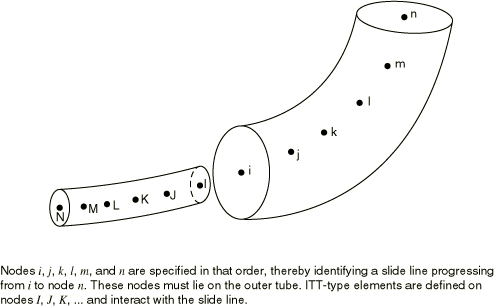
If contact occurs between the exterior surface of the tubes, the slide line should be associated with the stiffer tube if the materials or tube radii are different or with the tube with the coarser mesh if they are the same.
![]()
Defining the slide line
You can specify the nodes that make up the slide line, or they can be generated as described below. If you choose to specify the nodes directly, you must specify them in a sequence that defines a continuous slide line. The nodal sequence defines a tangent vector for the slide line. The slide line must be made up of linear segments.
Input File Usage
SLIDE LINE, ELSET=element_set_name, TYPE=LINEAR first node number, second node number, etc.
Generating the slide line nodes
Alternatively, you can indicate that the slide line nodes should be generated and specify only a first node number, a last node number, and an increment between node numbers.
Input File Usage
SLIDE LINE, GENERATE first node number, last node number, increment between node numbers
Smoothing the slide line
Convergence is often improved by smoothing the discontinuities in surface tangents between slide line segments, thereby providing a smoothly varying tangent along the slide line. For details about smoothing slide lines, see Contact formulations in Abaqus/Standard.
![]()
Defining nondefault mechanical surface interactions with tube-to-tube contact elements
By default, Abaqus/Standard uses “hard,” frictionless contact with tube-to-tube contact elements. You can assign optional mechanical surface interaction models. The following mechanical surface interaction models are available:
Friction. See Frictional behavior for details.
Modified “hard” contact, softened contact, and viscous damping. See Contact pressure-overclosure relationships and Contact damping for details.