Displaying an X–Y plot | ||
| ||
In the Results Tree, click mouse button 3 on History Output for the output database named viewer_tutorial.odb. From the menu that appears, select Filter.
In the filter field, enter *U2* to restrict the history output to just the displacement components in the 2-direction.
Expand the History Output container and double-click the data object containing the history of the vertical motion of the rigid body reference node: Spatial displacement: U2 at Node 1000 in NSET PUNCH.
Abaqus displays an X–Y plot of displacement versus time, as shown in Figure 1.
Figure 1. X–Y plot of displacement versus time.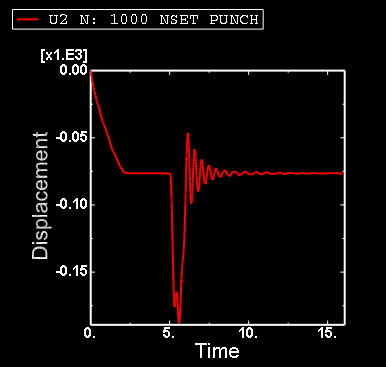
Default options selected by Abaqus include default ranges for the X- and Y-axes, axis titles, major and minor tick marks, the color of the line, and a legend.
The legend labels the X–Y plot U2 N: 1000 NSET PUNCH. This is a default name provided by Abaqus.