From the list of vector quantities and components on the right side of
the toolbar, select RESULTANT as the vector quantity. This
selection indicates that you want to plot the magnitudes of the displacement
vectors.
Abaqus
displays the magnitude of the displacement vector on the deformed model shape
on a symbol plot in the current viewport, as shown in
Figure 1.
Figure 1. Symbol plot of displacement.
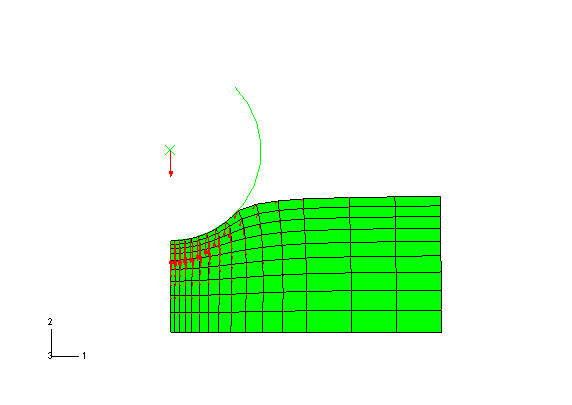
The arrows represent the total displacement at each node. The length
of the arrow represents the magnitude of the displacement, and the direction of
the arrow represents the direction of the displacement. The symbol plot legend
shows how each arrow color corresponds to a specific range of values.
If your symbol plot is different from
Figure 1,
you may have selected the incorrect output variable.