From the main menu bar, select . The Material Orientation Plot Options dialog box appears. In this dialog box, do the following:
- Click the color sample
 for the 1-axis color. for the 1-axis color.Abaqus/CAE displays the Select Color dialog box.
- Click the RGB tab; and set the red, green, and blue values to 255, 0, and 0, respectively.
- Click OK to accept your selection and to close the Select Color dialog box.
- Repeat the preceding three steps for the 2-axis color, changing it to blue (RGB 0, 0, 255).
- Drag the Size slider to reduce the length of the triad axes.
Click OK to apply your changes and to close the Material Orientation Plot Options dialog box.
The customized material orientation plot appears, as shown in Figure 1.
Figure 1. Customized material orientation plot.
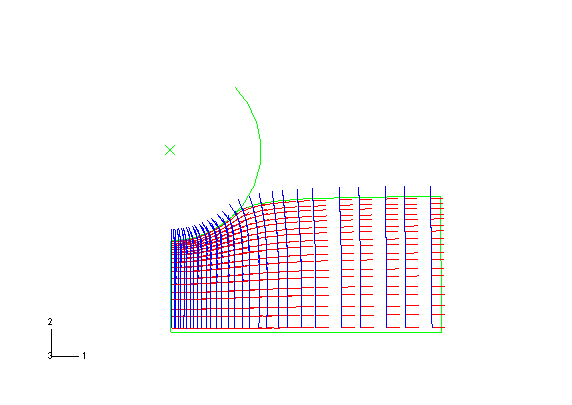
|