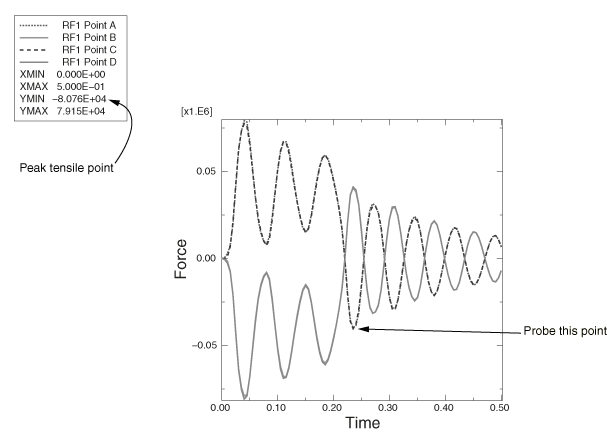Determining the peak pull-out force | ||
| ||
Plot multiple curves
![]()
Position the grid
![]()
Position the legend
![]()
Query the X–Y plot
Context:
At the attachment points at the top of each truss structure, the peak tensile force is around 80 kN, which is below the 100 kN capacity of the connection. Keep in mind that a negative reaction force in the 1-direction means that the member is being pulled away from the wall. The lower attachments are in compression (positive reaction force) while the load is applied but oscillate between tension and compression after the load has been removed. The peak tensile force is about 40 kN, well below the allowable value. To find this value, probe the X–Y plot.
 in the prompt area to cancel the current procedure.
in the prompt area to cancel the current procedure.
 in the Visualization toolbox to open the
in the Visualization toolbox to open the