Create a new part named Bar, and accept the default settings of a three-dimensional, deformable body and a solid, extruded base feature in the Create Part dialog box. Use an approximate size of 0.5 for the model. Use the dimensions given in Figure 1 to sketch the cross-section of the bar. Figure 1. Rectangular cross-section (with grid spacing doubled).
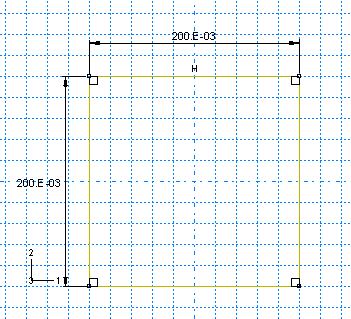
The following possible approach can be used:
- Create a rectangle centered about the origin using the Create Lines: Rectangle tool.
- Dimension the sketch so that the cross-section is 0.20 m high × 0.20 m wide.
- Click Done in the prompt area when you are finished sketching the profile.
The Edit Base Extrusion dialog box appears. To complete the part definition, you must specify the distance over which the profile will be extruded.
- In the dialog box, enter an extrusion depth of 1.0 m.
Save your model in a model database file named Bar.cae.
|