Monitoring the job | ||
| ||
Figure 1. Job Monitor: restart pipe vibration analysis.
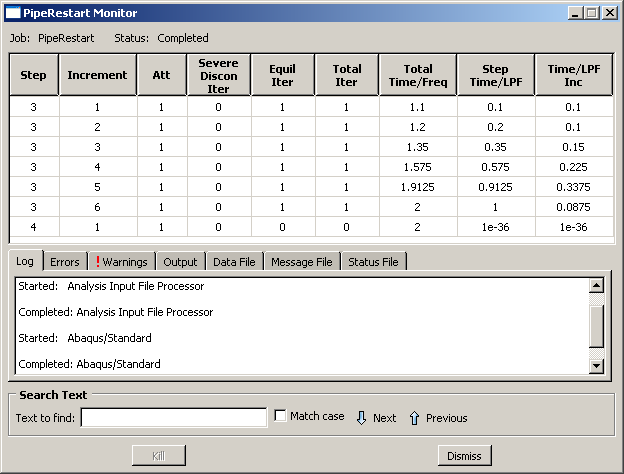
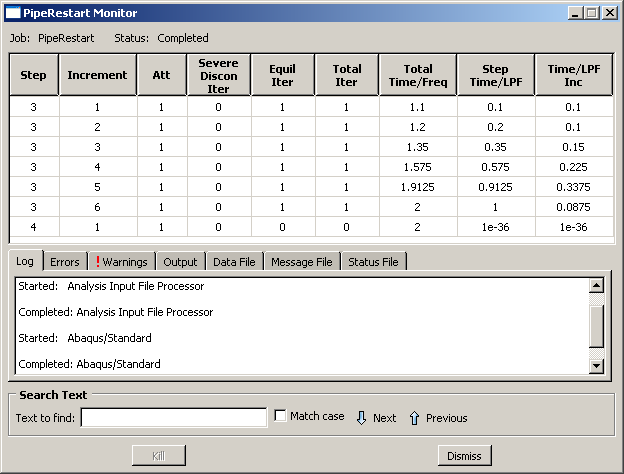
This analysis starts at Step 3 since Steps 1 and 2 were completed in the previous analysis. There are now two output database (.odb) files associated with this simulation. Data for Steps 1 and 2 are in the file Pipe.odb; data for Steps 3 and 4 are in the file PipeRestart.odb. When plotting results, you need to remember which results are stored in each file, and you need to ensure that Abaqus/CAE is using the correct output database file.