Postprocessing: overhead hoist | ||
| ||
When the job completes successfully, you are ready to view the results of the analysis with the Visualization module. In the Model Tree, click mouse button 3 on the job named Frame and select from the menu that appears to enter the Visualization module. Abaqus/CAE opens the output database created by the job and displays the undeformed model shape, as shown in Figure 1.
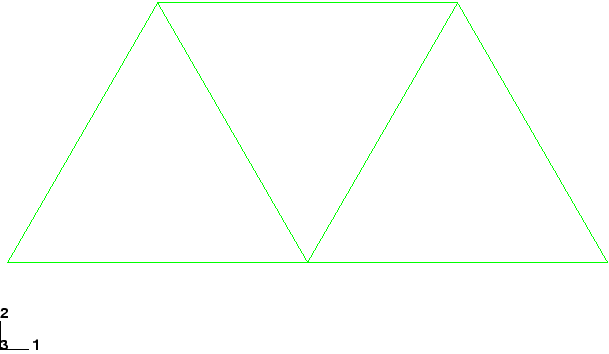
You can also enter the Visualization module by selecting Visualization from the list located in the context bar. Select , select Frame.odb from the list of available output database files, and click .
You can choose to display the title block and state block at the bottom of the viewport; these blocks are not shown in Figure 1. The title block at the bottom of the viewport indicates the following:
-
The description of the model (from the job description).
-
The name of the output database (from the name of the analysis job).
-
The product name (Abaqus/Standard or Abaqus/Explicit) and release used to generate the output database.
-
The date the output database was last modified.
The state block at the bottom of the viewport indicates the following:
-
Which step is being displayed.
-
The increment within the step.
-
The step time.
The view orientation triad indicates the orientation of the model in the global coordinate system. The 3D compass located in the upper-right corner of the viewport allows you to manipulate the view directly.
You can suppress the display of and customize the title block, state block, view orientation triad, and 3D compass by selecting from the main menu bar (for example, many of the figures in this guide do not include the title block or the compass).