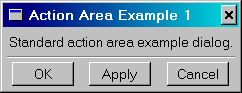Action area | ||
| ||
AFXDialog supports the automatic creation of an action area and its buttons through the use of bit flags in the dialog box constructor. You can use the flags described in Table 1 to include standard action area buttons.
| Button flag | Message ID | Label | Semantics |
|---|---|---|---|
| AFXDialog.ID_CLICKED_OK | OK | Commit the values in the dialog box, process them, and then hide the dialog box. | |
| AFXDialog.ID_CLICKED_CONTINUE | Continue… | Commit the values in the dialog box, hide it, and continue collecting input from the user in another dialog box or prompt. | |
| AFXDialog.ID_CLICKED_APPLY | Apply | Same as OK, except the dialog box is not hidden. | |
| AFXDialog.ID_CLICKED_DEFAULTS | Defaults | Reset the values in the dialog box to their defaults. | |
| AFXDialog.ID_CLICKED_YES | Yes | Invoke the affirmative action in response to the question posed by the dialog box. | |
| AFXDialog.ID_CLICKED_NO | No | Invoke the negative action in response to the question posed by the dialog box. | |
| AFXDialog.ID_CLICKED_CANCEL | Cancel | Do not commit the values in the dialog box; just hide the dialog box. Optionally, for the AFXDataDialog a bailout may be posted if the user has changed any values since the last commit. | |
| AFXDialog.ID_CLICKED_DISMISS | Dismiss | Hide the dialog box without taking any other action. |
AFXDialog also supports the following options that determine the location of the action area:
- DIALOG_ACTIONS_BOTTOM
-
This option places the action area at the bottom of the dialog box and is the default option.
- DIALOG_ACTIONS_RIGHT
-
This option places the action area on the right side of the dialog box.
- DIALOG_ACTIONS_NONE
-
This option does not create an action area; for example, in a toolbox dialog box.
You can also specify whether a separator should be placed between the action area and the rest of the dialog box by including the following flag in the options:
- DIALOG_ACTIONS_SEPARATOR
-
The style in Abaqus/CAE is to omit a separator if there is already delineation between the action area and the rest of the dialog box; for example, a frame that stretches across the entire width of the dialog box along the bottom of the dialog box. The following statements illustrate how you define an action area in a dialog box with a separator:
class ActionAreaDB(AFXDialog): def __init__(self): AFXDialog.__init__(self, 'Action Area Example1', self.OK|self.APPLY|self.CANCEL, DIALOG_ACTIONS_SEPARATOR) FXLabel(self, 'Standard action area example dialog.')Figure 1. An example of a standard action area.