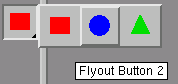Toolbox items | ||
| ||
The example in GUI module example creates a toolbox group and adds a button to the toolbox. The new button invokes the same mode as the first menu item in the example.
Toolboxes can also contain flyout menus. When the user presses mouse button 1 on the flyout button and holds it down for a certain time span, a flyout button displays a popup window containing buttons. If the user just quickly clicks mouse button 1 on the flyout button, the flyout popup is not displayed and the flyout button acts as a regular button. A flyout button displays an icon for the current function along with a triangle in the lower right corner. Figure 1 shows the flyout buttons created by the example.