Characteristics of the geometry can prevent a part from being swept meshable | ||
| ||
-
If the source side contains more than one face, the angle between the faces must be relatively flat (close to 180°).
-
Each face that connects the source side to the target side (a connecting side) must have four corners. The angle at each of the corners must be close to 90°.
-
The angles between the source side and each of the connecting sides should be close to 90°. Similarly, the angles between the target side and each of the connecting sides should be close to 90°.
For example, Figure 1 shows a part with three faces on the source side. When the angle decreases between the faces that form the source side, the part no longer satisfies the geometric characteristics of a swept meshable region.
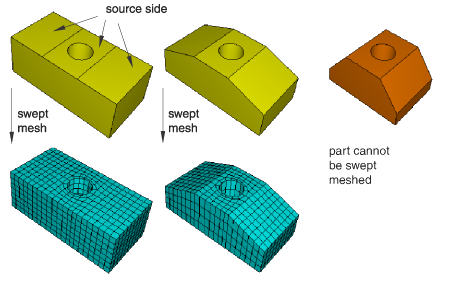
You may be able to apply virtual topology to satisfy the geometrical characteristics and to make the part swept meshable. For example, Figure 2 illustrates that the part becomes swept meshable when the three faces on the source side are combined using virtual topology. However, the resulting mesh is of poor quality.
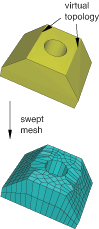
In some cases Abaqus/CAE will still allow you to create a swept mesh, even though the geometrical characteristics are not satisfied. The intention is to allow you to create a swept mesh wherever possible. However, the resulting mesh may be of poor quality, or it may be invalid. To ensure that your swept mesh is acceptable, you should use the mesh verify tool to verify its quality. For more information, see Verifying element quality.