Parametric modeling | ||
| ||
For example, the model shown in Figure 1 has been partitioned into four regions and then seeded to specify an approximate element size of 3.
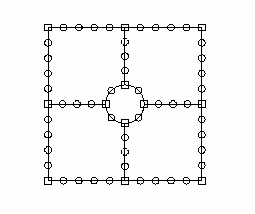
You can return to the Part module and modify the hole at the center of the model so that it is slightly larger. When you return to the Mesh module, the partitions and the seeds are regenerated, as shown in Figure 2.
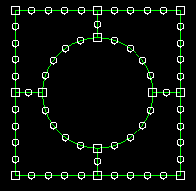
In addition, settings in the Mesh Controls and Element Type dialog boxes (such as element shape, element type, and meshing technique) are also regenerated. (You can display these two dialog boxes by selecting and from the main menu bar.)
Note:
If you drastically modify the part, the seeds and partitions may fail to regenerate. In these cases you must create new seeds and partitions after reentering the Mesh module.