What can I do with the associative interfaces? | ||
| ||
-
CATIA V6
-
CATIA V5
-
NX (Unigraphics)
-
SOLIDWORKS
-
Pro/ENGINEER
The associative interfaces allow for associative import of models from a CAD system to Abaqus/CAE. You can export an entire assembly from the CAD system into Abaqus/CAE with a single mouse click, and you can modify your model in the CAD system and use the connection to quickly update the model in Abaqus/CAE. Features that you created in Abaqus/CAE—such as loads, boundary conditions, sets, and surfaces—are updated when you import the modified model. In addition to modified parts, any changes that you make to the position of instances in the assembly will also be exported to Abaqus/CAE.
Associative import is useful when you are running the CAD system and Abaqus/CAE on the same computer and are iterating on the design of the model based on the results of the analysis. Figure 1 shows the connection between SOLIDWORKS and Abaqus/CAE using associative import.
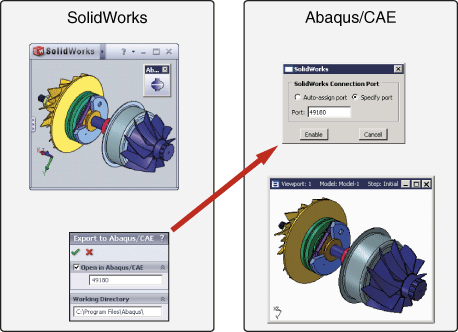
You can modify the model with either the CAD system or Abaqus/CAE while you iterate on the design. If you import a model into Abaqus/CAE from the CAD system and then add features to the model in Abaqus/CAE, Abaqus/CAE regenerates these features in the model the next time you import it from the CAD system. Geometry modifications that you make in Abaqus/CAE (such as partitions, fillets, etc.) are also regenerated each time you import the model from the CAD system. Abaqus/CAE may fail to regenerate features if the changes that you make using the CAD system significantly change the topology of the model. Geometry modifications made in Abaqus/CAE are not propagated to the original CAD model, although the Pro/ENGINEER Associative Interface does provide a method for revising certain geometric entities in the original Pro/ENGINEER model from within Abaqus/CAE (see Updating geometry parameters in an imported model).
The associative interfaces also allow you to save assemblies in a CAD system to an assembly file format that can subsequently be imported to Abaqus/CAE at a later time. For example, the CATIA V5 Associative Interface saves your CATIA V5 Assembly (.CATProduct) in an assembly file (.eaf) format that you can manually import into Abaqus/CAE. Similarly, the CATIA V6 Associative Interface converts your CATIA V6 product to a CATIA V5 Assembly and then saves it in an assembly file format that you can manually import into Abaqus/CAE.
For more information about creating a connection between Abaqus/CAE and CAD systems, see The CAD Connection toolset. For information about the versions of the CAD software supported by the associative interfaces, see the Dassault Systèmes Knowledge Base at http://www.3ds.com/support/knowledge-base.