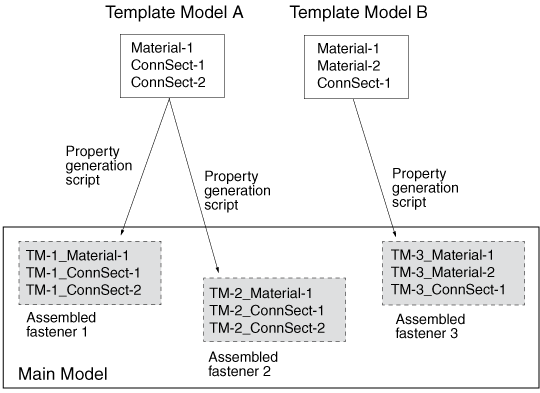Property generation scripts | ||
| ||
You can use the Abaqus Scripting Interface to write your property generation scripts; see Creating and running your own scripts, and the Abaqus Scripting User's Guide.
This feature lets you use the same template model multiple times with different property generation scripts. The property definitions from the template model are copied into the main model and given names based on the original names plus a prefix. The default prefix is TM-1 for the first assembled fastener you create, and TM-2, TM-3, etc., for subsequent ones. For example, a connector section named BoltSection in the template model will be named TM-1_BoltSection in the main model. You can change the prefix on the Properties tabbed page of the Edit Fasteners dialog box. Property prefix strings must be unique for all assembled fasteners you create.
Figure 1 shows an example in which two template models are used with three different property generation scripts.