To define the objective function as the maximization of an
eigenfrequency, select in the task manager PRE_PROCESSING | OBJ_FUNC_ITEM_1 |
NEW | EIGENFREQUENCY.
In the OBJFUNC_TERM item, choose the DYN_FREQ_KREISSEL type.
To select the eigenmodes, do the following:
- Activate the LC_SET field and enter
?.
- In the LC_SET dialog, choose the first 5 eigenmodes:
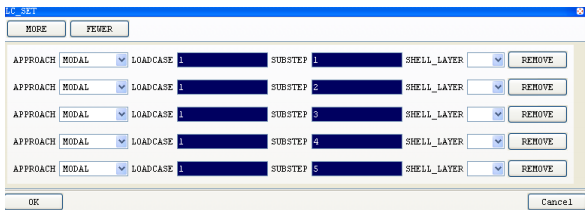
Note:
It
is not absolute necessary to change the APPROACH to MODAL, if there
is only a modal analysis defined in the input deck. If only one
load case exists, the LOADCASE fields can be left empty.
- To add load case definitions, use the button MORE.
To set the filter radius, select in the task manager PRE_PROCESSING | TOPOLOGY_OPTIMIZATION_SENSITIVITY | NEW |
SETTINGS and specify a 25 mm filter radius.
The optimization result looks as follows:

The convergence plot for the Objective Function is as follows:

|


