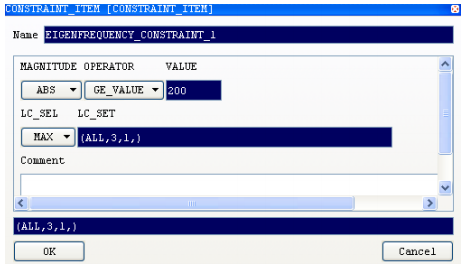Choose a TOPOLOGY_OPTIMIZATION_SENSITIVITY task and create the model link.
Create the design area of all elements and fix the
frozen_elements element group.
Define a demold restriction on all elements using a middle plane
through the point with coordinates 0, 0, -20 and the global
positive z-axis as pull direction.
Set up the objective function to minimize the crane hook volume.
To define a displacement constraint, select in the task manager PRE_PROCESSING
| CONSTRAINTS | NEW | DISPLACEMENT_CONSTRAINT.
In the CONSTRAINT item, switch the MAGNITUDE to ABS and enter the
maximal value for the displacement in 1.3. Switch the TARGET to NODE
and
specify the node number 7166. Specify the load case number 1 for
this constraint:
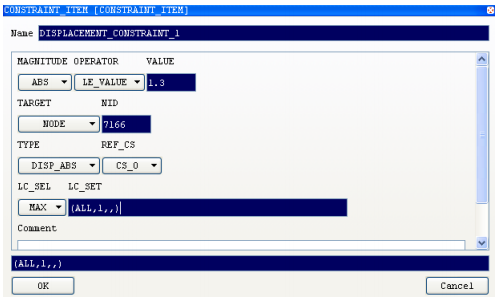
Create an identical displacement constraint for load case number 2.
To define a displacement constraint, select in the task
manager PRE_PROCESSING
| CONSTRAINTS | NEW | EIGENFREQUENCY_CONSTRAINT.
In the CONSTRAINT item, switch the MAGNITUDE to ABS, select a
GE_VALUE to and enter the minimum value for the first
eigenfrequency, 200. Specify the load case number 3 and
additionally the substep number 1 for this
constraint. In this case the selected substep
number will refer to the eigenfrequency with the same order number: