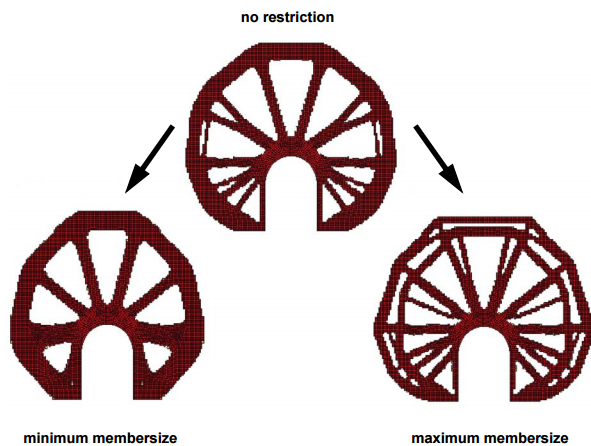For a minimum member size control, define a Design Variable Constraint (DVCON_TOPO) as follows:
DVCON_TOPO
ID_NAME = dvcon_min
EL_GROUP = ALL_ELEMENTS
CHECK_TYPE = MIN_MEMBER
THICKNESS = 7.0
END_
For a maximum member size control, define a Design Variable Constraint (DVCON_TOPO) as follows:
DVCON_TOPO
ID_NAME = dvcon_max
EL_GROUP = ALL_ELEMENTS
CHECK_TYPE = MAX_MEMBER
THICKNESS = 5.1
END_
To activate the control, reference the Design Variable Constraint in the OPTIMIZE command:
OPTIMIZE
ID_NAME = MAXIMIZE_STIFFNESS
DV = DV_DESIGN_ELEM
OBJ_FUNC = USER_OBJ_FUNC
!insert this line for minimum member size constraint
DVCON = dvcon_min
!insert this line for maximum member size constraint
DVCON = dvcon_max
CONSTRAINT = VOLUME_CONSTRAINT
END_
Depending on the control, you will see different results:
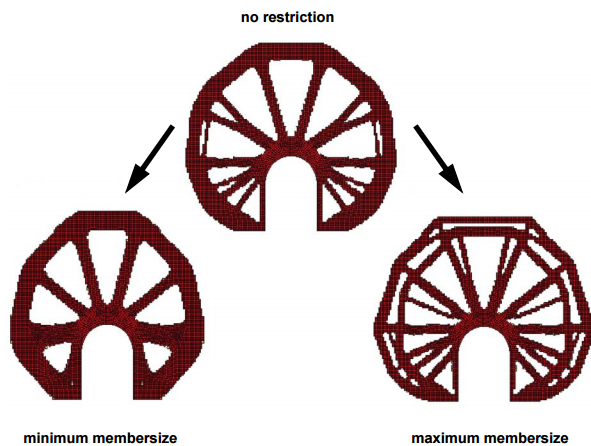
|