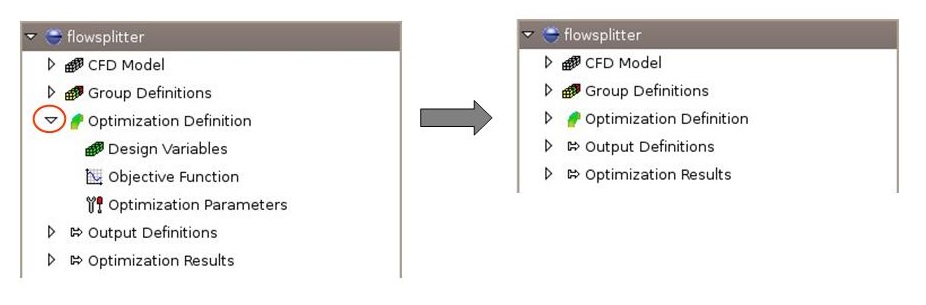The SIMULIA Tosca Fluid Job Tree Structure | ||
| ||
The elements in the SIMULIA Tosca Fluid job tree structure can be opened by either double clicking or by selecting Edit in the context menu.
The context menu depicted in the figure below can be opened by clicking on an element in the tree using the right mouse button:
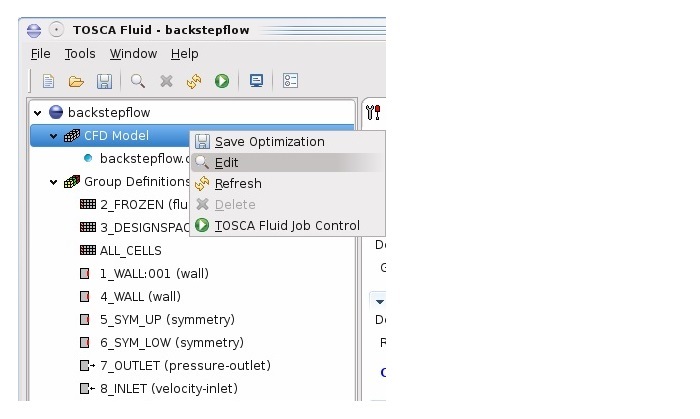
The job tree organizes the elements in different sections. The sub elements within a section can be collapsed by clicking the triangle symbol as depicted in the following figure: