Sketching fillets between two lines | |||||||
|
| ||||||
Context:
Enter the radius of the fillet and select the two lines or circles as shown here:
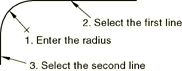
Construction geometry illustrates how you can create a fillet tangent to two construction circles.
You should take care positioning points while sketching because this positioning can affect the quality of your mesh. Points in the sketch become vertices of the part you are creating or modifying. In turn, when you mesh your model in the Mesh module, Abaqus/CAE converts these vertices into fully constrained seeds and places nodes at their location. For information on how to subsequently move vertices, see Dragging Sketcher objects.
If you create a fillet and subsequently move the selected lines or circles, Abaqus/CAE will move the fillet and maintain the tangency.
 . For a diagram of the tools in the Sketcher toolbox, see
. For a diagram of the tools in the Sketcher toolbox, see
 in the prompt area.
in the prompt area.